
Dropbox is the official app of this popular cloud storage service that, among other things, allows you to back up and synchronize all your photographs and important files automatically. Thanks to its advanced document-sharing features, you can easily send all types of content from the app to any other device. All in a matter of seconds.
Fast registration and customized plans
In order to use Dropbox, you must have a user account. The registration process, fortunately, only takes thirty seconds, as you just need to enter your e-mail address to create the account. This type of basic subscription allows you to store up to 2GB in the cloud, which you can manage from up to 3 different devices, including Android devices and PCs. If you need more storage or more devices, you can purchase some of the premium subscription plans, which will allow you to have up to 3TB of storage for a fixed amount per month.
Automatic backup of all your photos
By default, Dropbox will automatically backup all your photos on your Android device. Whenever you take a new photo, and your device is connected to a Wi-Fi network, it is automatically backed up to the cloud. From the app's options menu, you can choose whether to exclude a folder from being synchronized or if, for example, you also want the app to automatically back up, even if you are not connected to a Wi-Fi network. All these options are accessible from the profile tab.
Scan documents directly in the app
One of the most interesting features of Dropbox allows you to scan all types of documents directly from the app. You can scan ID cards, badges, receipts, and other documents and convert them directly to PDF format. All these documents will be automatically synchronized in the cloud so that you can always access them wherever you are. As a result, even if you don't have access to your Android device, you can download your important documentation whenever you have Internet access.
Synchronize folders on your PC or Mac and access them from your Android
While using Dropbox solely on your Android device is very useful, when the app really shines is when you also have it installed on your PC or Mac. Why? Because by doing so, you will be able to share documents and photos very quickly. All the content you have stored in the shared folders on your PC or Mac will always be accessible from your Android device and vice versa. This is especially useful for people who travel for work, as it will allow them to always carry their office with them.
Download Dropbox if you have a Dropbox account, and thanks to this app, you can manage it comfortably, anytime and anywhere. And if you don't have a Dropbox account, don't hesitate to create one: you'll get 2GB of free cloud storage to use as you wish. And it never hurts to have a backup of all your photos.
Requirements (Latest version)
- Android 8.0 or higher required


















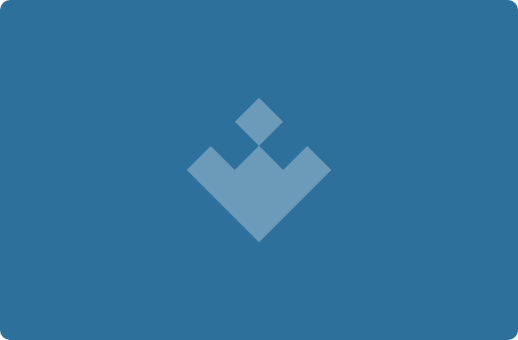































Comments
I have a motorola Ferrari and it no longer allows installing Dropbox if someone knows how to do it I will appreciate it
excellent
All files in one place, that's possible with Dropbox.
Beautiful, cool and creative
Good quality app
Aung Hlaing